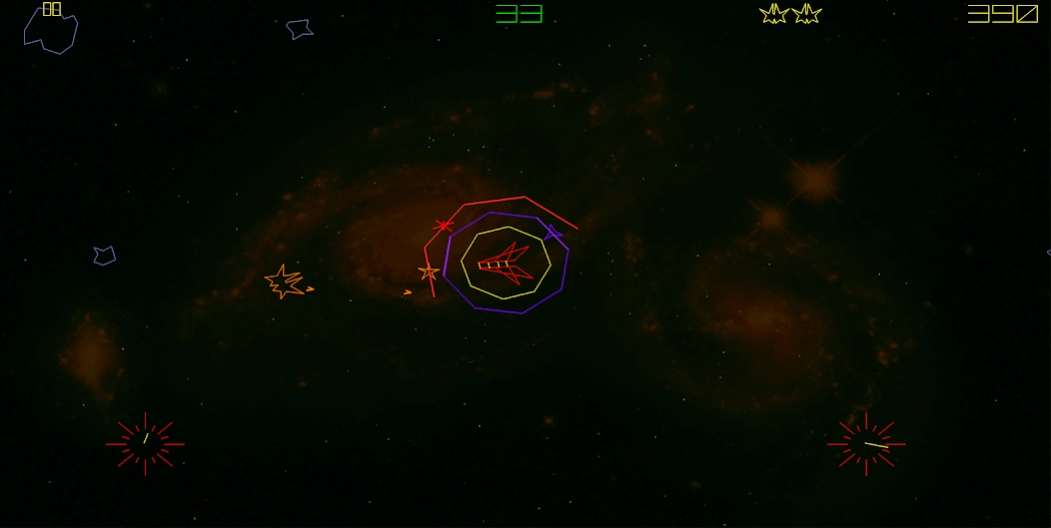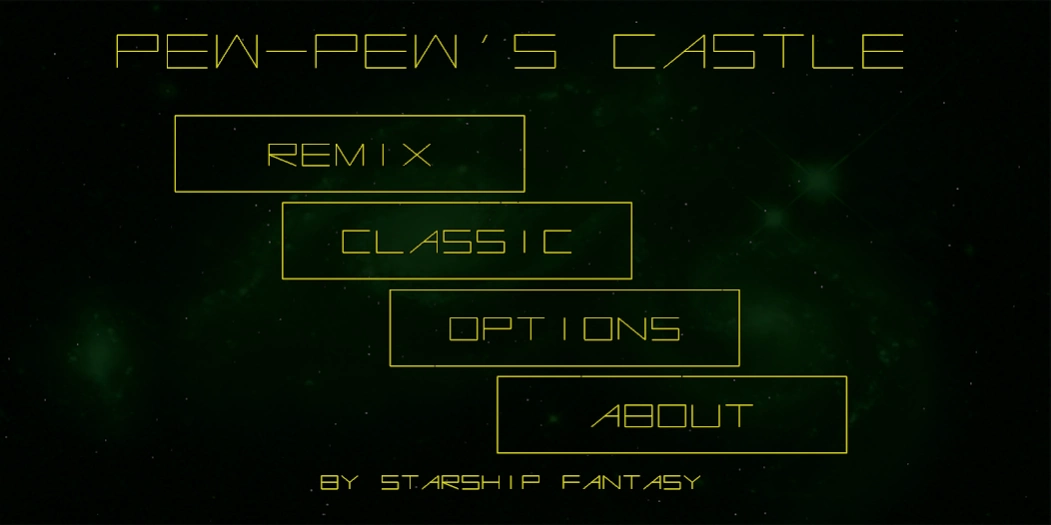Pew-Pew's Castle 1.0.3
Free Version
Publisher Description
Pew-Pew's Castle - Twin-stick retro arcade shooter inspired by 80's games Star Castle and Asteroids
The galaxy is at war and you pilot a lone golden razor attack ship on a suicide mission in the outer regions. Your mission is to destroy the nefarious Dr. Pew-Pew's castle protected by rotating energy rings, relentless attack drones, zombie asteroids, and saucers. Only the bravest and most skillful will survive beyond the first few levels.
Shoot a hole through the rotating energy rings and then shoot Dr. Pew-Pew's castle. Don't destroy all of the outer-ring segments or the rings will regenerate. Watch out for wandering asteroids and avoid the enemy drones that spawn from the castle.
Pew-Pew's Castle is a lively, retro, vector, twin-stick arcade shooter (AKA shmup). Like chocolate and peanut butter, it combines elements reminiscent of Star Castle and Asteroids into one intensely fun game with modern controls and sound-track. A great game for fans of Geometry Wars and PewPew as well as the 80's classics!
The game includes two different play modes.
- Remix has a variety of challenging enemies and castles as well as asteroids.
- Classic is a trip back in time to 1980 for the purists.
Classic is free and Remix has a free trial period. This game does not contain ads and has a super-cheap, one-time in-app purchase to unlock Remix after the trial period is over.
About Pew-Pew's Castle
Pew-Pew's Castle is a free app for Android published in the Action list of apps, part of Games & Entertainment.
The company that develops Pew-Pew's Castle is Starship Fantasy. The latest version released by its developer is 1.0.3.
To install Pew-Pew's Castle on your Android device, just click the green Continue To App button above to start the installation process. The app is listed on our website since 2020-09-15 and was downloaded 13 times. We have already checked if the download link is safe, however for your own protection we recommend that you scan the downloaded app with your antivirus. Your antivirus may detect the Pew-Pew's Castle as malware as malware if the download link to com.starshipfantasy.pewpewscastle is broken.
How to install Pew-Pew's Castle on your Android device:
- Click on the Continue To App button on our website. This will redirect you to Google Play.
- Once the Pew-Pew's Castle is shown in the Google Play listing of your Android device, you can start its download and installation. Tap on the Install button located below the search bar and to the right of the app icon.
- A pop-up window with the permissions required by Pew-Pew's Castle will be shown. Click on Accept to continue the process.
- Pew-Pew's Castle will be downloaded onto your device, displaying a progress. Once the download completes, the installation will start and you'll get a notification after the installation is finished.